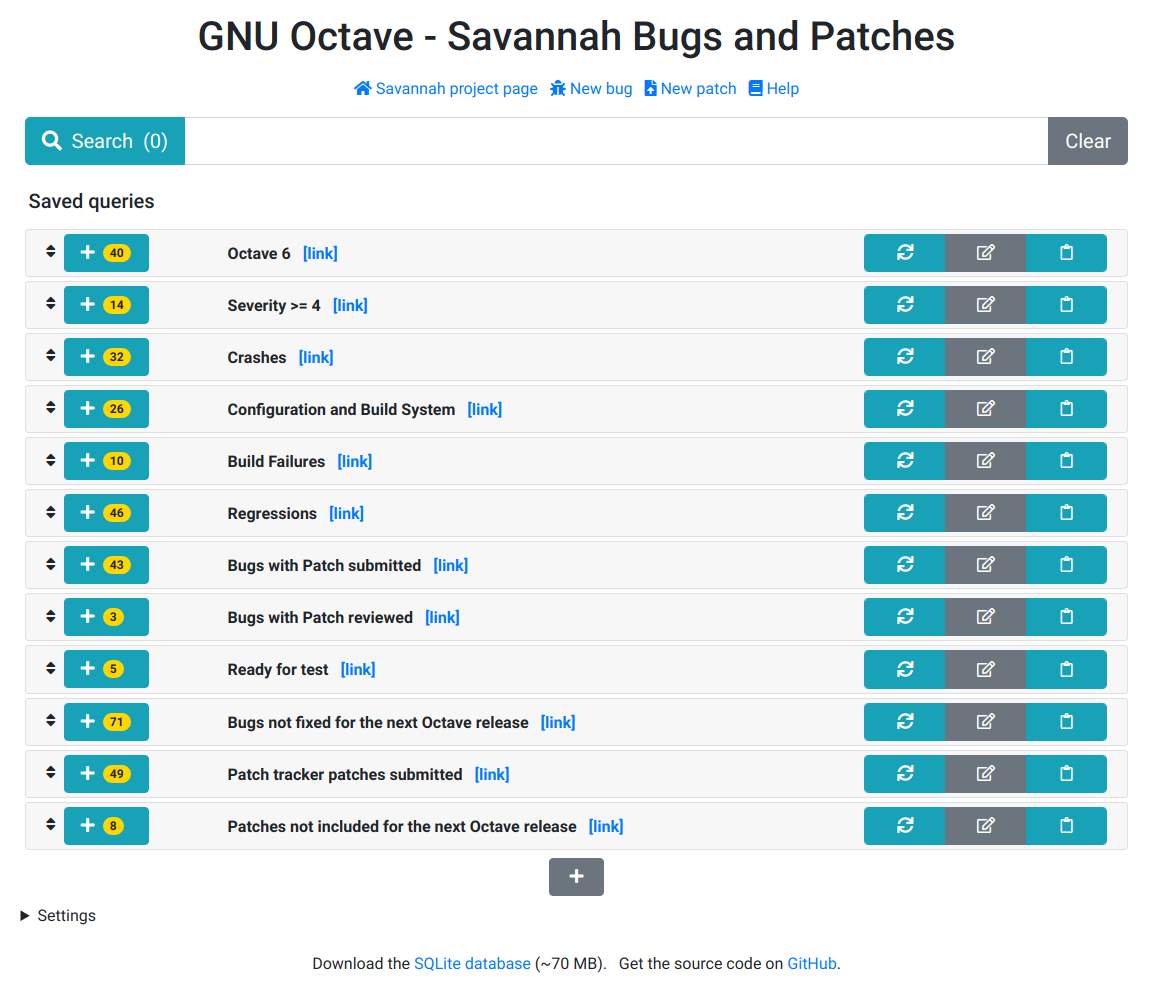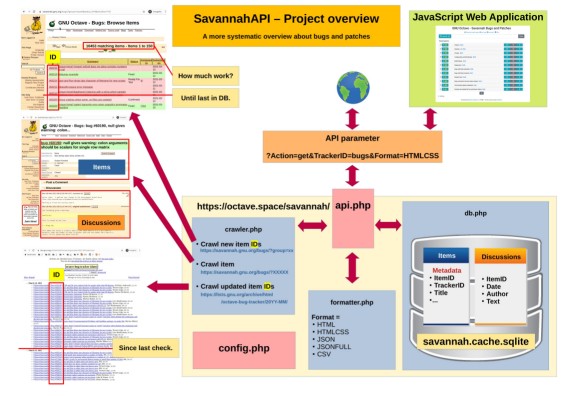SavannahAPI - A more systematic overview about bugs and patches#
Created: 2021-03-17
The GNU Octave project is registered on the code hosting platform GNU Savannah since April 2002. With about 10,000 of 60,000 bugs, Octave is one of its biggest and most active users. However, the issue tracker interface has some limitations and valuable information is not as accessible as it can be. A data scraping approach SavannahAPI overcomes some of these limitations and offers interesting new insights and overviews.
EDIT: 2024-04-10 Project moved https://octave.space/savannah → https://savannah.octave.org.
The SavannahAPI interface#
First and most important: SavannahAPI is not a new GNU Savannah. SavannahAPI only provides improved read access to the issues (bugs and patches) for a particular GNU Savannah project. There is no possibility to edit or modify issues, neither it has a user or account management.
For an interface description, see the project README.md on GitHub.
While working on the Octave project with GNU Savannah for a few years, I often felt a lack of overview about the ever growing number of bugs. Now (March 2021) there are more than 10,000 issues (bugs and patches) accumulated in a time span of more than 10 years.
Some specific points that I missed with GNU Savannah are:
1. Search over all issues (bugs and patches)#
The Savannah issue trackers are divided into bugs, patches, and tasks. The latter tracker is not really used by the Octave project. Thus searching for a keyword (e.g. “fminsearch”) involves at least two separate searches on the bugs and on the patch tracker.
SavannahAPI does not distinguish between bugs or patches. A single search is enough.
2. Search - Is it already fixed?#
The first point almost leads to this one. Even if your search for a keyword succeeded, for example “fminsearch” on the bugs tracker, how should one know (except for clicking on each and every search hit) that this issue is open or closed?
This seemingly unnecessary information (open or closed) is often interesting when touching an Octave function for changes, because:
one gets to know something else is wrong with “fminsearch”, for example, and some unexpected results are not necessarily my fault.
one can simultaneously incorporate smaller changes or patches into own changes.
SavannahAPI shows (almost) all bug information by default, especially green and red color indicators. Unnecessary information can be filtered out and search results further narrowed down.
3. Browse - Getting issues by categories (predicates)#
Despite keyword searches Savannah offers “browsing” issues. That is selecting a single or multiple predicates from some predicate groups
status (none, fixed, patch submitted, …)
item group (none, regression, build failure, …)
…
to narrow down the set of displayed issues.
Getting a useful combination of those predicates is an art. For example, to find all Octave bugs related to the release 6 (6.1.0, 6.2.0).
After several trials and errors clicking through the combo boxes, excluding Octave Forge and Website related bugs, you get presented some naked bug IDs. There should be a workaround, but this type of by admin customized searches do likely not satisfy the needs of another user.
SavannahAPI uses a query language that is editable and readable from the URL query string, e.g. “all Octave bugs related to the release 6.x”:
Action=get&Format=HTMLCSS&OpenClosed=open&TrackerID=bugs&Category!=Forge,website&Release=6
The project in detail#
Client-server model#
A key idea to make this project flexible in its usage is to introduce a server, which is able to process queries using a web API
and a JavaScript client which uses the API to present the query results to the user
https://savannah.octave.org/(index.html)
GNU Savannah does not have this server API layer. It can only export all data (70 MB) to a custom HTML-like format or present a subset of the data as php generated HTML website as described above.
Synchronization with GNU Savannah#
To stay in sync with GNU Savannah, the server periodically scrapes the data from GNU Savannah and stores it in a SQLite database. New items are scraped from the “browse all items” view, while updated items are found with the help of the mailing-list archive.
Summary - Many new possibilities#
Having a copy of all issue tracker data, it is very straight forward to create custom queries to obtain a desired subset (or all) of this data in various data formats (HTML, JSON, CSV).
Thus SavannahAPI is also a backup of GNU Savannah and enables a possible exit strategy, once the GNU Octave project decides for another code hosting service.
Despite existing JavaScript web application, the web API can be used by any arbitrary client, e.g. from a GUI programmed in Octave language itself.
Octave Forge developers do not have to monitor the whole bug tracker, they can query a subset of interest in the JavaScript web application, or embed the table in their own website, e.g.
io-package (all bugs):
io-package (all open bugs):
Similarly, all other kind of permalinks to dynamic content can be created and shared. For example do you want to join a code-sprint on three particular bugs?
Any feedback on GitHub or Octave Discourse is very welcome.
Enjoy using SavannahAPI.